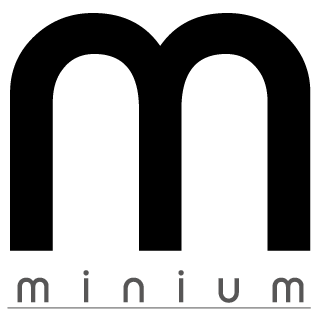Get Started
Download MiniumInstall with npm
$ npm install minium
Grid Layout
| # | extra small <576px |
small ≥576px |
medium ≥768px |
large ≥992px |
extra large ≥1200px |
|---|---|---|---|---|---|
| Class Name | x | s | m | l | xl |
| # of columns | 12 | ||||
| Padding | 15 px all sides | ||||
<div class="container-fluid">
<div class="row">
<div class="x12 s6 m4 l3 xl1"></div>
</div>
</div>
<div class="container">
<div class="row">
<div class="x12 s6 m4 l3 xl1"></div>
</div>
</div>
12
1
11
2
10
3
9
4
8
5
7
6
6
7
5
8
4
9
3
10
2
11
1
12
<div class="row">
<div class="x12 s12">12</div>
<div class="x12 s1">1</div>
<div class="x12 s11">11</div>
<div class="x12 s2">2</div>
<div class="x12 s10">10</div>
<div class="x12 s3">3</div>
<div class="x12 s9">9</div>
<div class="x12 s4">4</div>
<div class="x12 s8">8</div>
<div class="x12 s5">5</div>
<div class="x12 s7">7</div>
<div class="x12 s6">6</div>
<div class="x12 s6">6</div>
<div class="x12 s7">7</div>
<div class="x12 s5">5</div>
<div class="x12 s8">8</div>
<div class="x12 s4">4</div>
<div class="x12 s9">9</div>
<div class="x12 s3">3</div>
<div class="x12 s10">10</div>
<div class="x12 s2">2</div>
<div class="x12 s11">11</div>
<div class="x12 s1">1</div>
<div class="x12 s12">12</div>
</div>
Typography
Heading 1 h14 rem
Heading 2 h23.6 rem
Heading 3 h33 rem
Heading 4 h42.4 rem
Heading 5 h51.8 rem
Heading 6 h61.5 rem
<h1>Heading 1</h1>
<h2>Heading 2</h2>
<h3>Heading 3</h3>
<h4>Heading 4</h4>
<h5>Heading 5</h5>
<h6>Heading 6</h6>
<p>The base type is 17.6px (1.1em) over 1.5 line height</p>
<a>Anchor</a>
<u>Underline</u>
<em>Emphasis</em>
<strong>Strong</strong>
<small>Small</small>
Tooltip
You should use "tooltip" class and add "data-tooltip" and then write your tooltip in data-tooltip.
<label class="tooltip" data-tooltip="sample tooltip test">Test Tooltip</label>
Table
| # | First Name | Last Name | Job |
|---|---|---|---|
| 1 | Saeed | Kefayati | Front End Developer |
| 2 | Mohammad Reza | Keikavousi | Front End Developer |
| 3 | Ali | Ahmadi | Back End Developer |
<table>
<thead>
<tr>
<th>#</th>
<th>First Name</th>
<th>Last Name</th>
<th>Job</th>
</tr>
</thead>
<tbody>
<tr>
<td>1</td>
<td>Saeed</td>
<td>Kefayati</td>
<td>Front End Developer</td>
</tr>
<tr>
<td>2</td>
<td>Mohammad Reza</td>
<td>Keikavousi</td>
<td>Front End Developer</td>
</tr>
<tr>
<td>3</td>
<td>Ali</td>
<td>Ahmadi</td>
<td>Back End Developer</td>
</tr>
</tbody>
</table>
Button
<a class="btn" href="#">Anchor Button</a>
<button>Button Element</button>
<input type="submit" value="Submit Input"/>
<input type="button" value="Button Input"/>
<button disabled>Disable</button>
Form
<form>
<div class="row">
<div class="x12 s6">
<label for="exampleEmail">Email</label>
<input type="email" id="exampleEmail">
</div>
<div class="x12 s6">
<label for="examplePassword">Password</label>
<input type="password" id="examplePassword">
</div>
<div class="x12 s12">
<label for="exampleSelect">Gender</label>
<select id="exampleSelect">
<option value="Male">Male</option>
<option value="Female">Female</option>
</select>
</div>
<div class="x12 s12">
<label for="exampleArea">Description</label>
<textarea id="exampleArea" cols="30" rows="10"></textarea>
</div>
<div class="x12 s12">
<div class="row items-center">
<div>
<input class="margin-none" type="checkbox" id="exampleCheck">
<label class="margin-none" for="exampleCheck">Remember Me</label>
</div>
<button type="submit">Submit</button>
</div>
</div>
</div>
</form>
Custom Input
You should import "custominput.css" to your file.
Custom Checkbox :
Custom Radio button :
Custom Range :
Custom Toggle Button :
//Custom Checkbox
<input type="checkbox" class="customcheckbox" id="exCheckbox">
<label for="exCheckbox">Enter</label>
//Custom Radio Button
<input type="radio" class="customradio" id="exRadio">
<label for="exRadio">Enter</label>
//Custom Range
<input type="range" class="customrange" id="exRange">
//Custom Toggle Button
<input type="checkbox" class="togglebtn" id="exToggle">
<label for="exToggle">
<span></span>
</label>
Blockquote
Talk is cheap. Show me the code.
Linus Torvalds
<blockquote>
<p>Stay hungry, stay foolish.</p>
<em>Steve Jobs</em>
</blockquote>
List
- item
- item
- item
- item
- Description list item 1
- Description list item 1.1
<ul>
<li>item</li>
<li>item</li>
</ul>
<ol>
<li>item</li>
<li>item</li>
</ol>
<dl>
<dt>Description list item 1</dt>
<dd>Description list item 1.1</dd>
</dl>
Loading
<div class="spinner"></div>
<svg class="loading">
<circle cx="40" cy="40" r="30" fill="transparent" />
</svg>
Utility
//Utility Class List
//display
.block
.inline-block
.hidden
//grid
.column-direction
.wrap
.nowrap
.flex-start
.flex-end
.justify-start
.justify-center
.justify-end
.items-start
.items-center
.items-end
//text align
.center-align
.left-align
.right-align
.justify-align
//float
.pull-left
.pull-right
//margin
.margin-auto
.margin-none
.margin-top-s
.margin-top-m
.margin-top-l
.margin-top-xl
.margin-bottom-s
.margin-bottom-m
.margin-bottom-l
.margin-bottom-xl
//padding
.padding-s
.padding-m
.padding-l
//label
.label
.label-s
//visible(hidden)
.visible(hidden)-s
.visible(hidden)-m
.visible(hidden)-l
.visible(hidden)-xl
//etc
.center-block
.box-center
.border-radius
.shadow
Media Queries
- Mobile
- Phablet
- Tablet
- Desktop
- Desktop HD
//Mobile
@media only screen and (max-width:576px){}
//Phablet
@media only screen and (min-width:576px){}
//Tablet
@media only screen and (min-width:768px){}
//Desktop
@media only screen and (min-width:992px){}
//Desktop HD
@media only screen and (min-width:1200px){}